Public Keys
Public Key for All Tokens
The public key for all tokens issued on your tenant is your tenant signing certificate. To get this certificate:
- Navigate in the Admin Portal to Settings > Authentication > Signing Certificates.
- Locate the default certificate which is the one indicated with a checkmark in the Default column.
- Right click on that certificate and select Download. A .cer file will be downloaded to your machine that you can inspect using a text editor.
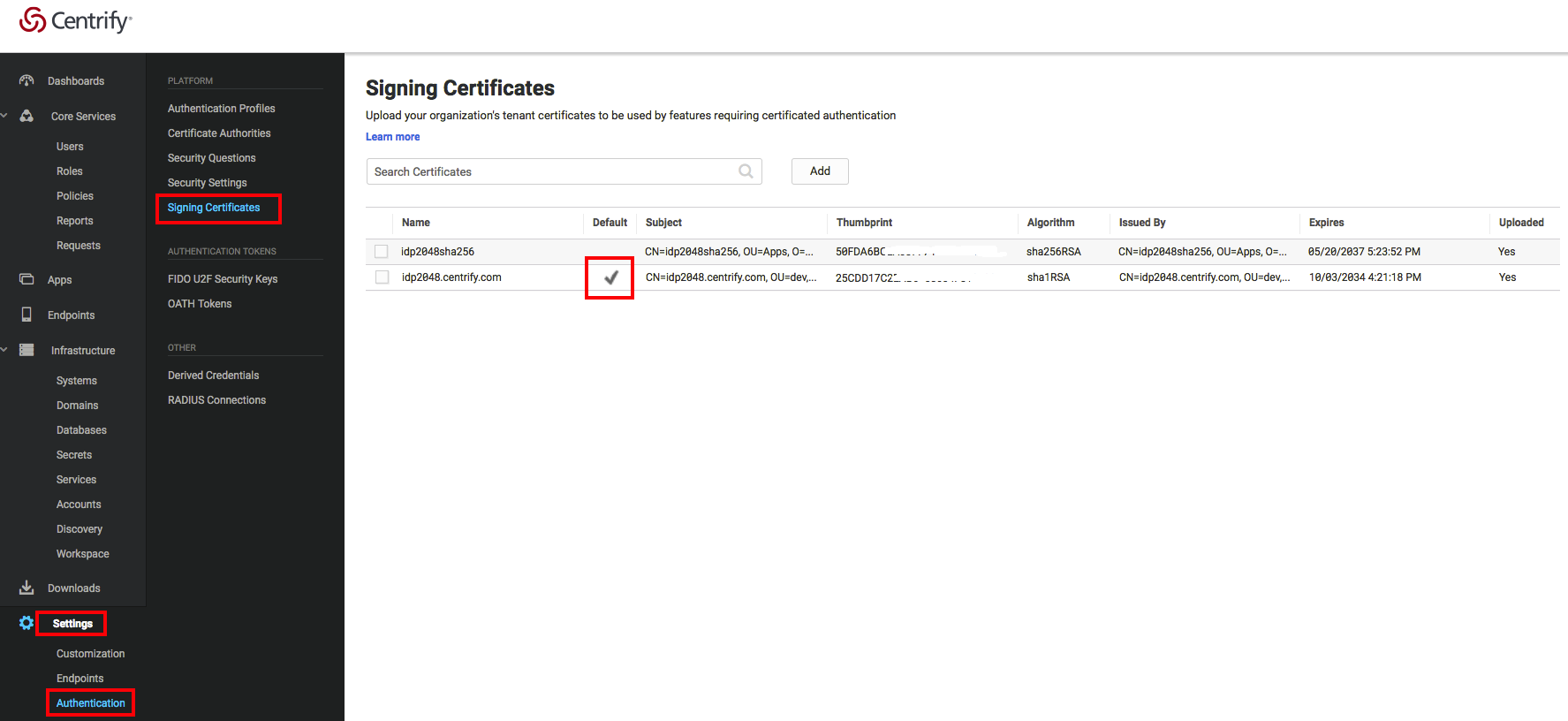
Public Key for a Tenant
The public key for a tenant can be found by entering your tenant's URL in a browser, and concatenating it with /oauth/keys. For example:
https://acme.my.centrify.net/oauth/keysThe browser will then display the information for the tenant's public key, similar to that in the following example:
{
"keys": [
{
"use": "sig",
"n": "9bMWuCiA8xzJFafweawe...",
"kid": "0SOIVUOWIFHASD2341234...",
"kty": "RSA",
"alg": "RS256",
"e": "AQAB"
}
]
}Updated 4 months ago
